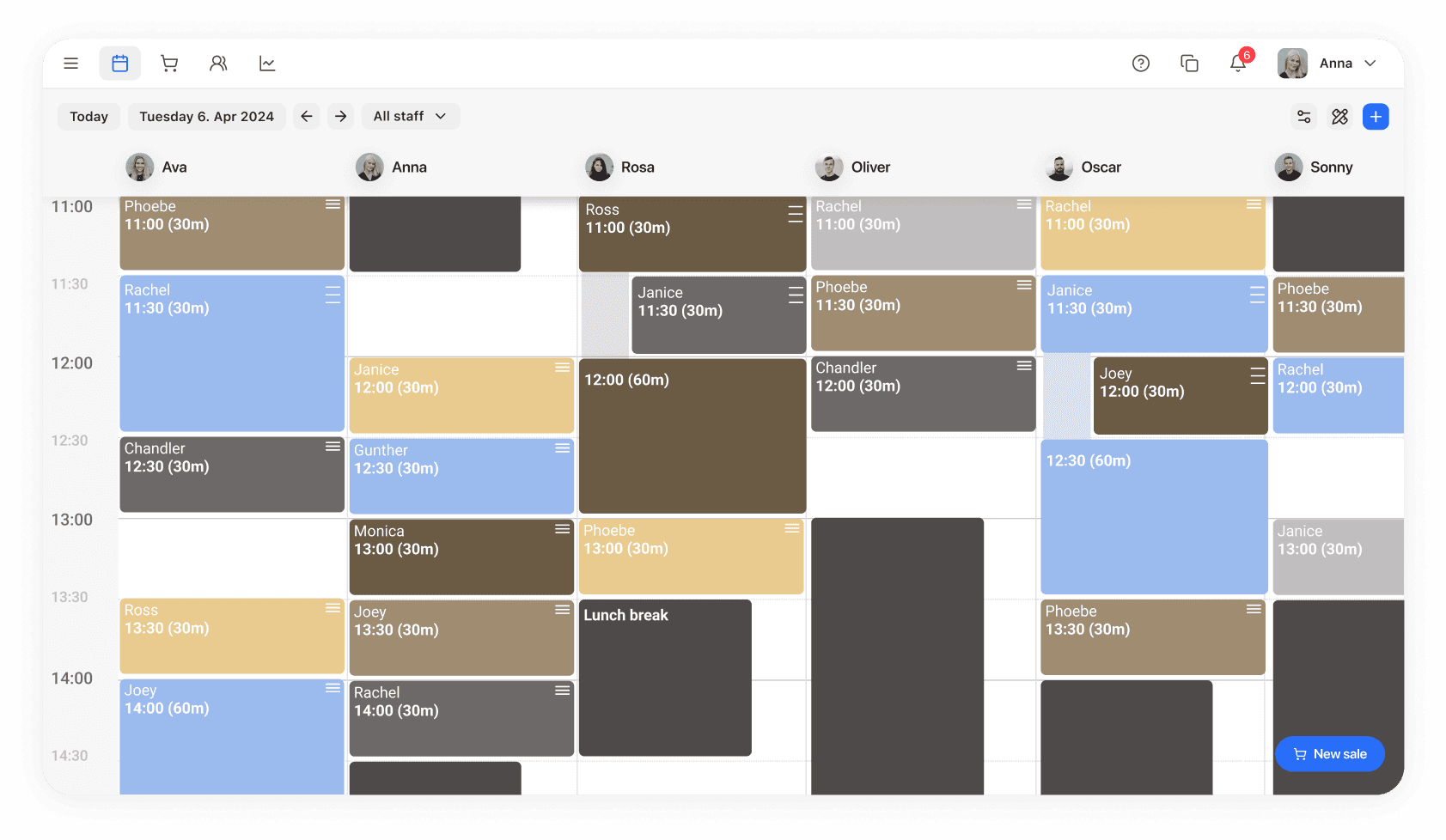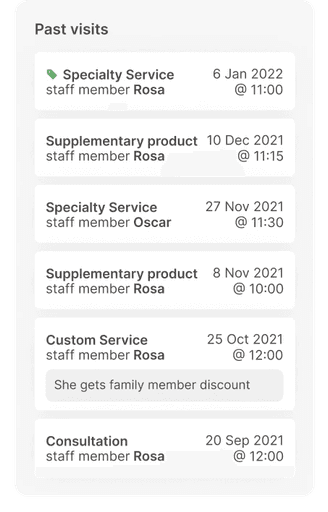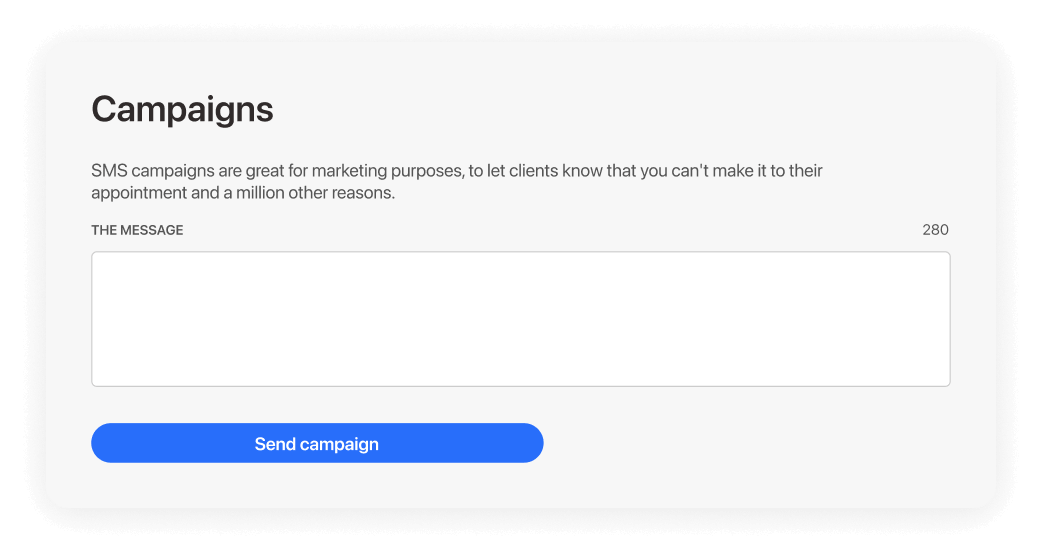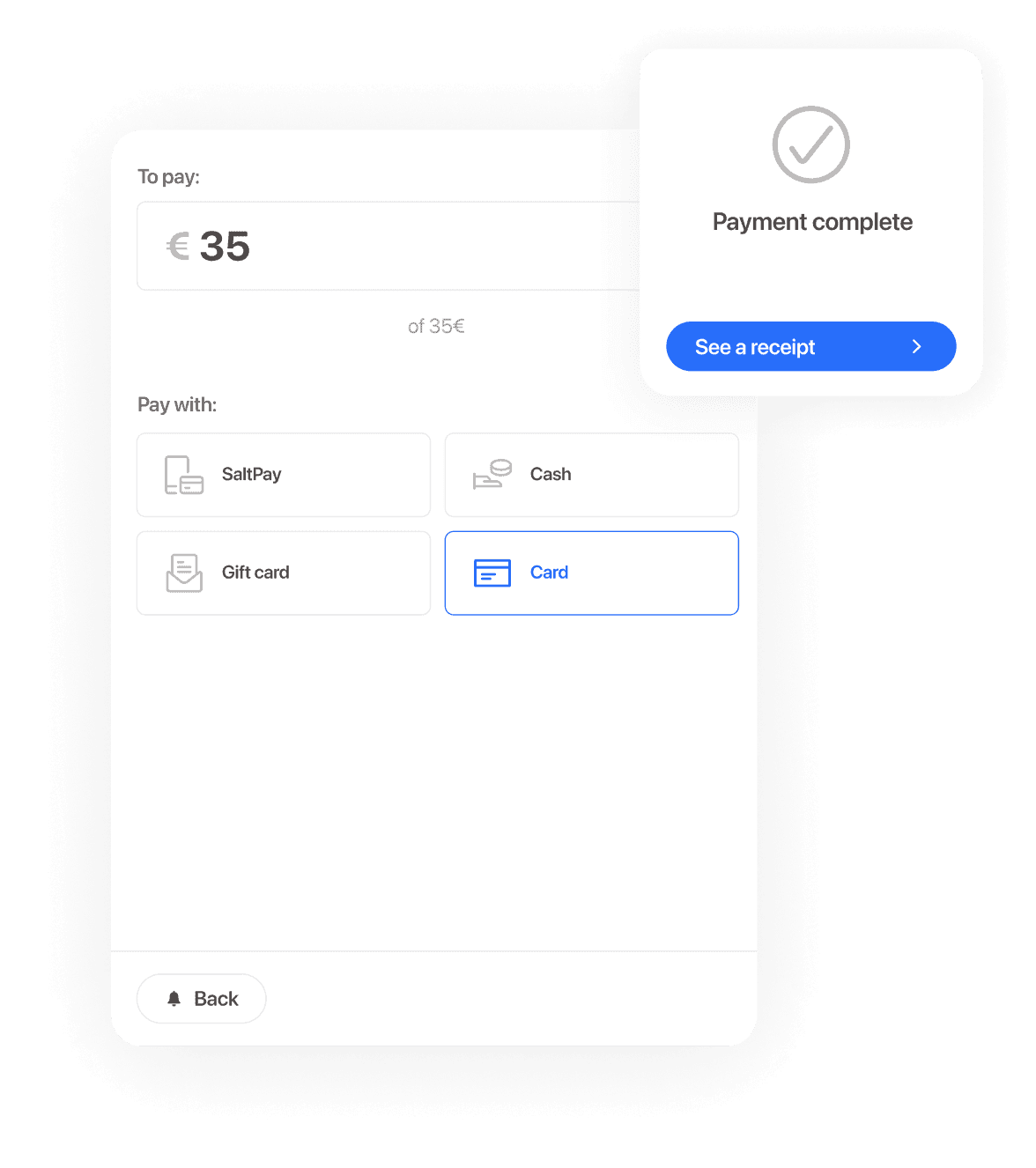Hey
How can I help?
Let's chat!
Meet with one of our Noonians to learn how Noona HQ can help your business as well as help you get your account setup.
Get started for free
Discover a smarter, easier way to manage your appointmnets.
Watch our virtual Demo
Don't want to wait? Learn the ins & outs of Noona in this video guide.
After trialing a few other softwares, in Noona HQ, I finally found a very clean and easy solution that allows me to focus more on my own customers.
Dora | Salon owner
Got questions?
We've got answers
Get started today, no credit card required
Everyone can use the core part of our product completely for free… forever. We do have some nice power-ups as well but they are absolutely optional.